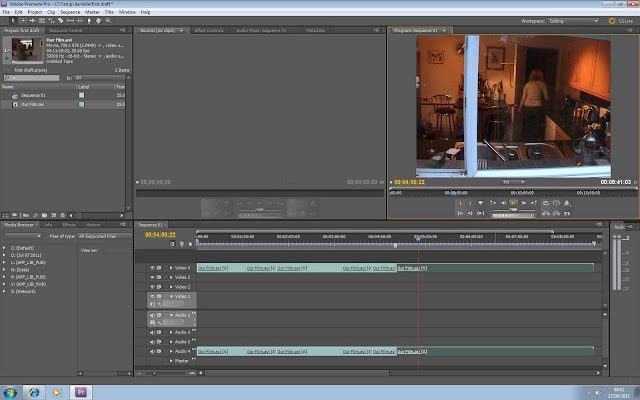When and Where: We filmed our trailer in July. We organised to have our friend, who is a drama student, to come over to be in our teaser trailer. We organised it so that we shot on a night that Fiona our actress and Charlotte's mum's boyfriend, Richard, could both do.We shot the trailer in the evening, and experimented with many camera angles and shots so that when we edit our trailer we have plenty of varied shots to choose from and pick the best.
Before shooting we emailed the script over to Fiona so that she could learn her lines in plenty of time.
First Scene: We started off with the first scene of the trailer, where our actress had to stand by the mantel piece on the phone to the detective's voice over. We played the voice over to Fiona so that she would be able to get the timing right about when to start talking. When editing we will obviously play the real voice over over the clip so it sounds loud and clear.
Shots: When we filmed that particular scene wanted there to be plenty of shots, so we filmed a mid shot of Fiona and then an over-the-shoulder shot of her, and a series of close-ups.
Second Scene: The next scene involved a second character, Norris the nosey next door neighbour. His part was to alert Sam that he had just seen something in her back garden.
Shots: We did a series of shots for this scene. Involving different over-the-shoulder shots and close ups from both character's point of view. We also did it from different areas, so from the outside looking into the house, from the corridor, and behind Sam in the doorway.
Third Scene: This scene is from the Kitchen. This is where Sam runs into the kitchen to look in her back garden to find the kitchen window wide open. This alarms her so she searches for a knife to protect her. This scene was quite hard to do because we wanted it to look as real and as authentic as possible.
Shots: We did quite a lot of shots to make sure we got it from every angle possible. We got it from the doorway of her running in, from one corner of the kitchen and the other, from outside in the garden looking in the kitchen, and following her in the kitchen. We also did some close ups of the knife and of her searching for the knife in the drawer.
Fourth Scene: This scene was a fairly short one because it was just her running through the hallway and up the stairs.
Shots: We had a shot from downstairs looking at her running from the kitchen and past the camera up the stairs. We also did shots from the staircase following her running and at the top of the stairs as she is running towards the camera.
Fifth Scene: This is the penultimate scene, and is the one where she looks into her children's bedroom and sees if they are safe.
Shots: We had a shot from inside the room watching her come in and sigh relief. With shots of the child so that the audience would know what Sam was looking at.
Sixth Scene: The last scene is a very important scene, the one where the suspense has risen and the climax where the tension is building. We had it so that she would be relieved to find her children safe in the bedroom but then there is a creaking door being opened. And she walks towards the door.
Shots: We had a few shots for this scene, where we were behind her and her was walking backwards and then quickly turned round when the door opened and then we were further away from her.
Problems: For the second scene, lighting was a bit of an issue, because we wanted it to be more darker but it was still light outside. After a few shots with natural light and then we decided to put a table lamp on in the landing, this made it more believable that it was night time.